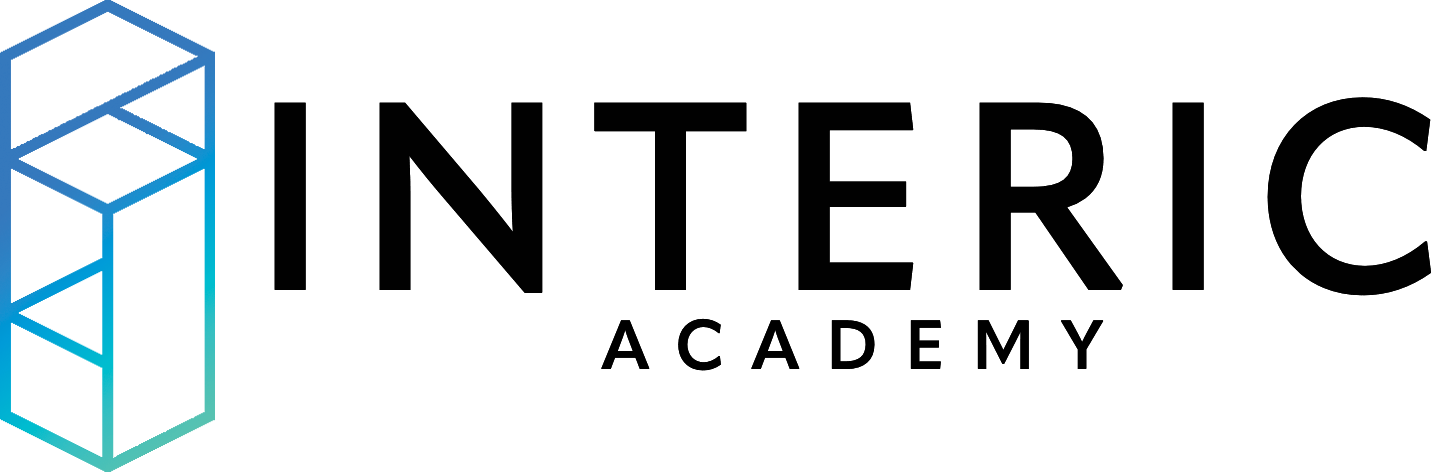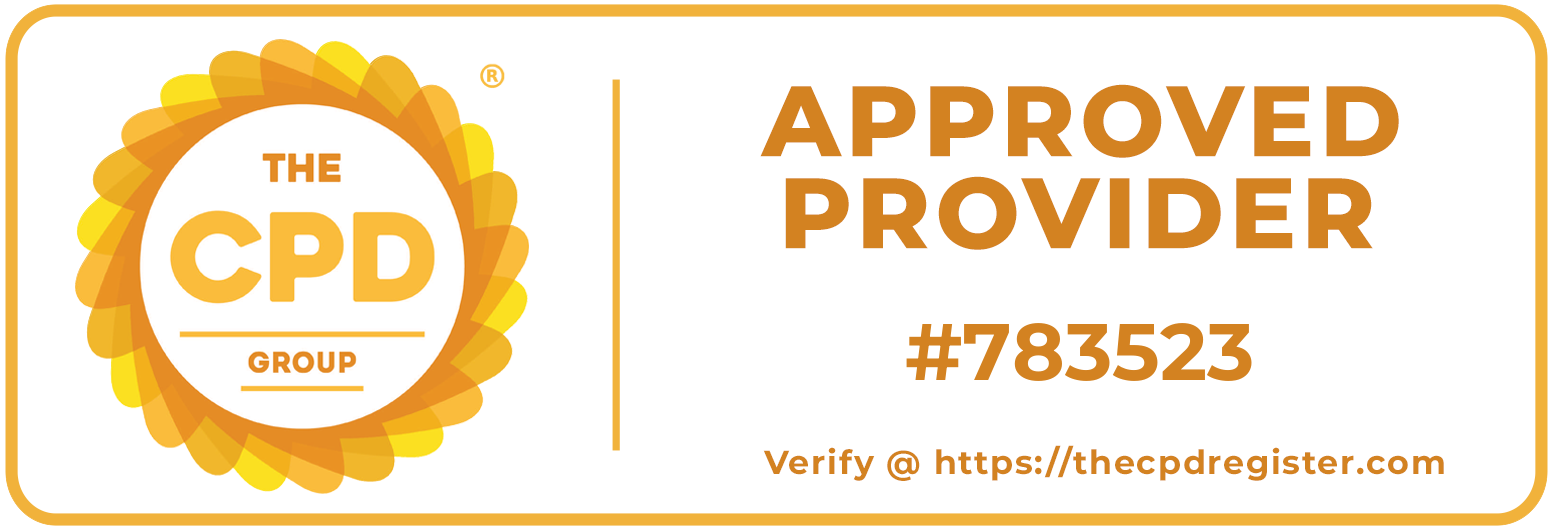Online Theory Course
Manual Handling Theory Training
This Course Does Not Include a Practical Assessment
Write your awesome label here.

How is This Course Delivered
This Manual Handling Theory course is an on-demand course delivered online so you can begin training immediately after enrolment. The course consists of a series of videos followed by knowledge checks and then a final exam. Once you've completed the final exam you can claim your certificate
Course Content
-
Manual Handling Legislation
-
Anatomy
-
Manual Handling Related Injuries
-
Risk Assessment
-
Mechanical Aids
-
Lifting Techniques
Course Objectives
-
Understand the law surrounding manual handling
-
Identify a good manual handling lift
-
Spot manual handling hazards
-
Understand manual handling injuries
-
Identify solutions to manual handling problems
Certification included
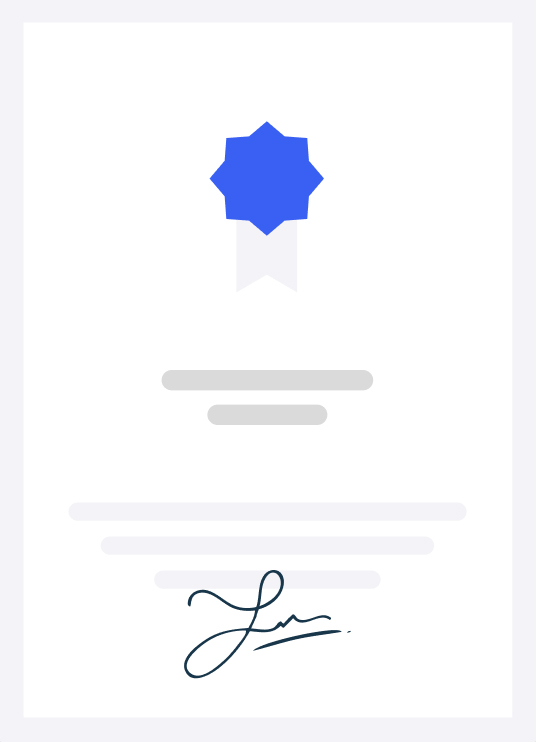
-
Certification
On Completion of this course you will be awarded a "Manual Handling Theory Training" Certificate Accredited by CPD & issued by Interic Training & AcademyCert Title: Manual Handling Theory TrainingCPD Credits Awarded: 1 CPD CreditsCPD Activity Number: #1015934Cert Validity: 3 YearsRefresher Training: Training must be refreshed at intervals of no greater than 3 years.
Course Prerequisites
This course is delivered in English, a good understanding of written and oral English will be necessary to complete this training.
This course includes "Closed Captions". The close captions are ideal for learners with hearing difficulties. They are also a great aid for an employee whose first language is not English but has a good grasp of the language.
Course Lessons
Frequently asked questions
I purchased a course. How do I access it?
If you have already purchased a course you only need to visit the course's page and you will have full access to the content. Alternately, you can access the starting page of your school. The courses you have purchased will appear at the top of the course list. By clicking on a course card you will be directed to its contents.
How do I download course content?
If you are enrolled to a course (paid or not) you will have access to the whole course contents. In most cases the contents are not available for download and you will need to be connected to the internet and access the contents through your browser. Certain material, like PDF files or PPT presentations may be available for download.
How do I navigate inside a course?
Once you access a course, you will find a full table of contents at the left-hand side of the screen. You can browse through the sections and access the learning unit you would like to study. In most cases you would be better off when simply following the linear course order proposed by the course instructor. In the future you can always come back re-visit any learning unit you wish. Note that learning units that you have visited / completed are marked with a discrete check mark.
Do I have to be online at a specific time to take a course?
No, you can take your course whenever you want. The course remains online around the clock. All you need is internet access and a fairly modern browser.
Can I take more than one course at a time?
Yes. You can take as many courses as you wish.
What Browsers are Supported?
We support the latest versions of all well-known browsers. For optimal studying experience we recommend using Mozilla Firefox or Google Chrome.
Can I take the courses on my iPad or tablet?
Of course you can. This online school is fully responsive in all kinds of electronic devices.
Can I take the courses on my iPhone or smartphone?
Of course you can. This online school is fully responsive in all kinds of mobile devices. For optimal experience you can use the mobile version of Google Chrome, if your device supports it.
Is Internet Access Required?
Internet access is required since all of the course contents are online. We also recommend using a broadband internet connection, especially when you have to go through video content.
Recommended Technology
Just a broadband Internet connection and the latest version of your favorite browser.
Troubleshoot issues with Video
Our video player automatically tries to adjust the video quality to your internet speed, giving you the highest quality possible but in certain cases, for very slow connections, this might not be possible. If you’re experiencing excessive buffering during playback, it’s probably because your Internet connection cannot support continuous playback of the video. In this case try to reset your connection/internet router or, if possible, try accessing your online courses using a better internet connection.
You may also want to try one of the following: 1. Close extra browser tabs or other applications that may be using up your bandwidth. 2. Make sure you're using the latest version of your browser.
Does access to my paid courses expire?
In most cases, once you have enrolled to a course you will have access for 2-3 years. Courses with limited time access say so clearly in the course description.
Can I sample a course or lesson before deciding to purchase a course?
Some of our corses have one or more free sections that you can sample before you decide to purchase a course.
How do I know that you have received my order?
Once your payment has been successfully processed, your course will be immediately accessible to you. If the course hasn't unlocked despite you payment going through, then please contact us and you will be given access to the course asap.
How soon will I get access to my courses?
You will get access to your course(s) immediately after your make an online purchase (or when you have been manually enrolled by the instructor).